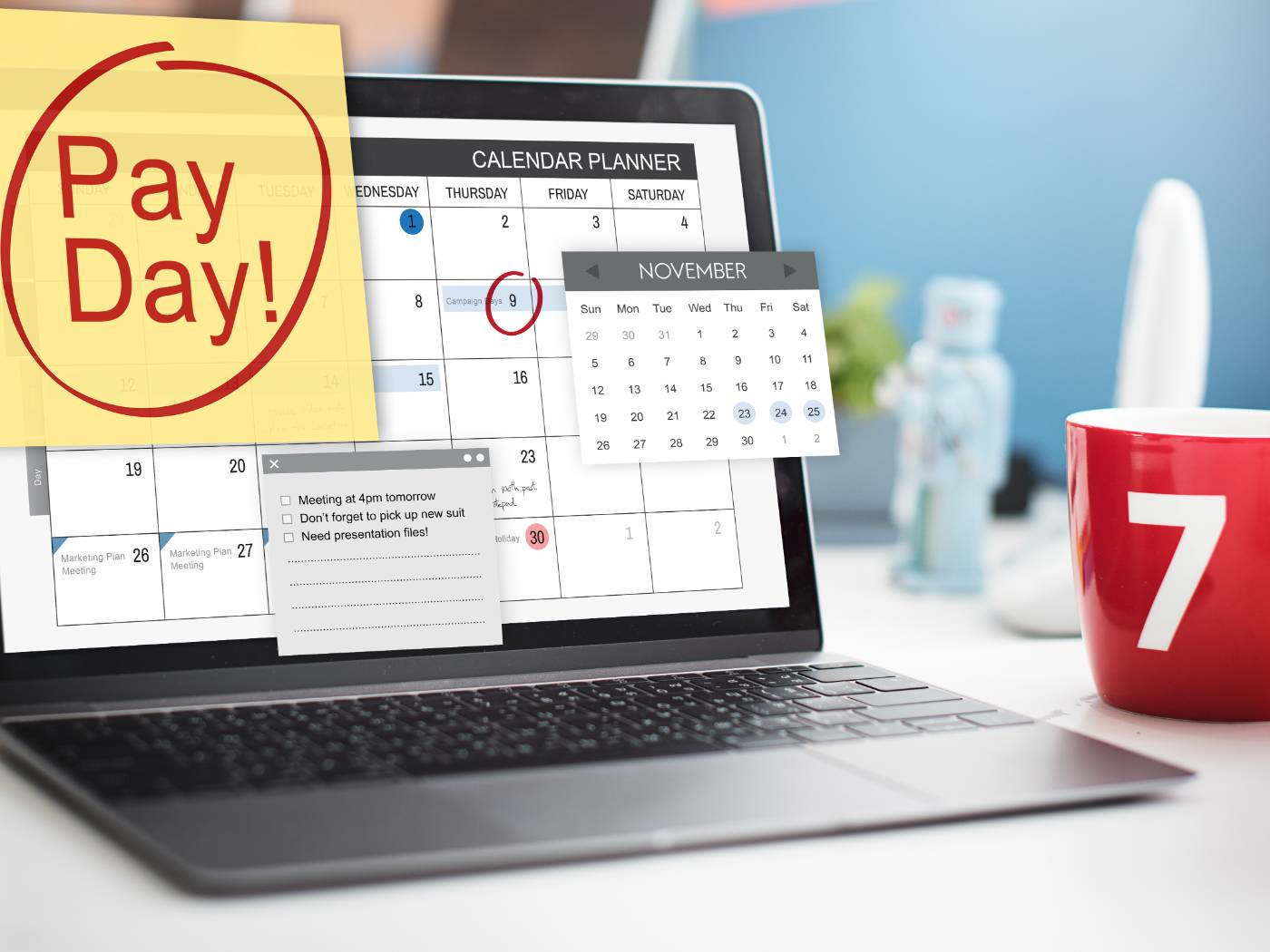In the last two decades, direct deposit has transitioned from being a workplace perk to the standard method of payment for the majority of workers. However, despite its widespread adoption in the payroll process, not everyone is familiar with the intricacies and details of this payment method.
Direct deposits through digital and electronic payment methods provide enhanced flexibility, convenience, and security, revolutionizing the way payments are handled. This payment method has become common in recent years, with nearly 94% of American workers receiving their pay checks through direct deposit.
What is a Direct Deposit?
Direct deposit is a convenient and efficient bank transfer payment method that electronically transfers funds from one account to another. Widely utilized across businesses and industries, it ensures the prompt receipt of regular income. Its popularity stems from its speed, often surpassing the time it takes for a traditional paper check to clear.
The Automated Clearing House (ACH) network enables banks to bundle and process multiple transactions, making direct deposit possible. When setting up direct deposit for a new employee, it typically takes one to two pay cycles for the process to be completed. Once successfully set up, the timing of fund transfers and availability during the scheduled pay cycle depends on the specific payroll software used and the timing of payroll submission.
While implementing direct deposit can establish a seamless payroll process, it helps to find the right HR software partner who can implement and manage the entire process of setting up direct deposit for your employees.
How to Set Up a Direct Deposit
An HR software partner that offers payroll services eases the process, but understanding the steps involved will help you navigate more effectively.
Step 1: Choose Your Direct Deposit Provider
Opt for a direct deposit provider, which can be your business bank or a payroll software that offers direct deposit functionality along with other HR and accounting features. These options allow you to electronically send payments, making the process efficient and convenient.
Step 2: Initiate the Direct Deposit Setup Process
If you select your bank as the provider, reach out to them to discuss options, pricing, and how to get started. You may need to sign their Automated Clearing House (ACH) terms and conditions form, ensuring you only send payments to authorized recipients.
When using a payroll software or HR software, much of the setup will be integrated into the platform. You need to enter your business bank account information, which will be used for direct deposits. You will also have to complete any verification process required by your payroll partner, typically through a confirmation email or a similar method.
Step 3: Gather Employee Information
After initiating the direct deposit process, you will have to collect the necessary information from your employees. They will need to provide their bank account number, bank account type, the bank’s name, and so on. Additionally, employees should sign an authorization form, granting you permission to transfer funds electronically. Customize the form to your business or utilize available forms that streamline this process.
If you have an HR software with employee self-service capabilities, employees can log in and input the required information themselves into the software, including the direct deposit authorization. This information will automatically synchronize with your payroll system.
Step 4: Provide Employee Information to Your System
Once you have gathered all the required employee information, input it into your payroll software. You can refer to the specific documentation provided by your partner for detailed instructions. Essentially, you will add the details from the direct deposit authorization form to your system.
Step 5: Set Up a Direct Deposit and Payroll Schedule
Once you have entered the relevant information with your direct deposit provider and completed the authorization process, you are ready to commence direct deposit. Keep in mind that it may take some time for the setup to be officially completed, so plan accordingly.
Ensure that your established pay schedule aligns with the direct deposit timeline. Communicate this schedule to your employees and payroll process provider, setting a cut-off date to allow sufficient time for payroll processing via direct deposit.
Step 6: Process the Payroll
With all the necessary setup completed and direct deposit activation confirmed, you are ready to run payroll. Adhere to the schedule you have set up, and your employees will receive their salaries via direct deposit.
Going forward, each payroll run will automatically initiate direct deposit payments for your employees. If any issues arise during the process, your payroll provider will be able to assist you.
Benefits of Direct Deposits
There are several benefits of using Direct Deposits. Let’s look at a few of them:
- Cost Savings
- Fraud Prevention
- Enhanced Security
- Paper Reduction
- Timely Payments
- Convenience and Flexibility
1. Cost Savings
Direct deposit can result in significant cost savings for businesses by reducing corporate payroll expenses. Utilizing payroll software or HR software with direct deposit functionality streamlines the payroll process, eliminating the need for printing, distributing, and manually handling paper checks. This not only saves time but also reduces expenses.
2. Fraud Prevention
Direct deposit is a secure payment method that helps businesses mitigate the risk of check fraud. Paper checks can be vulnerable to theft, alteration, and forgery, leading to potential financial losses. By implementing direct deposit through secure payroll software, businesses can ensure the integrity of salary payments, minimizing the chances of fraudulent activities and safeguarding sensitive employee information.
3. Enhanced Security
According to a survey conducted by Nacha, the payment system organization that manages the ACH (Automated Clearing House) Network, 80% of those who received their salary with Direct Deposit said they considered it highly trustworthy, giving it a rating of 8, 9, or 10 on a scale of 10.
Direct deposit undoubtedly offers enhanced security for both employers and employees. With payroll software or HR software, pay stubs can be generated digitally, reducing the risk of lost or misplaced paper pay stubs. Furthermore, the use of secure systems and employee self-service portals within payroll software further enhances data protection and confidentiality.
4. Paper Reduction
Implementing direct deposit significantly reduces reliance on paper checks in the payroll process. Businesses can minimize the administrative burdens and costs associated with printing, distributing, and storing paper checks. This contributes to an eco-friendlier payroll system.
5. Timely Payments
Direct deposit ensures timely and accurate payment of wages to employees. With payroll software, businesses can automate the pay cycle, including biweekly pay (if applicable), ensuring that employees receive their earnings promptly. Funds are electronically transferred to employees’ bank accounts, eliminating delays caused by physical checks and potential mail delivery issues.
6. Convenience and Flexibility
One of the biggest benefits of direct deposit is the convenience and flexibility it offers to employees. Through employee self-service portals within HR software, employees can access their pay stubs online, providing easy and immediate access to their earnings information.
With Akrivia HCM, you can now simplify your Payroll Management. Build a stronger foundation while managing your payroll processes holistically. Automate your manual and repetitive tasks and gain deeper insights into employees’ financial data.