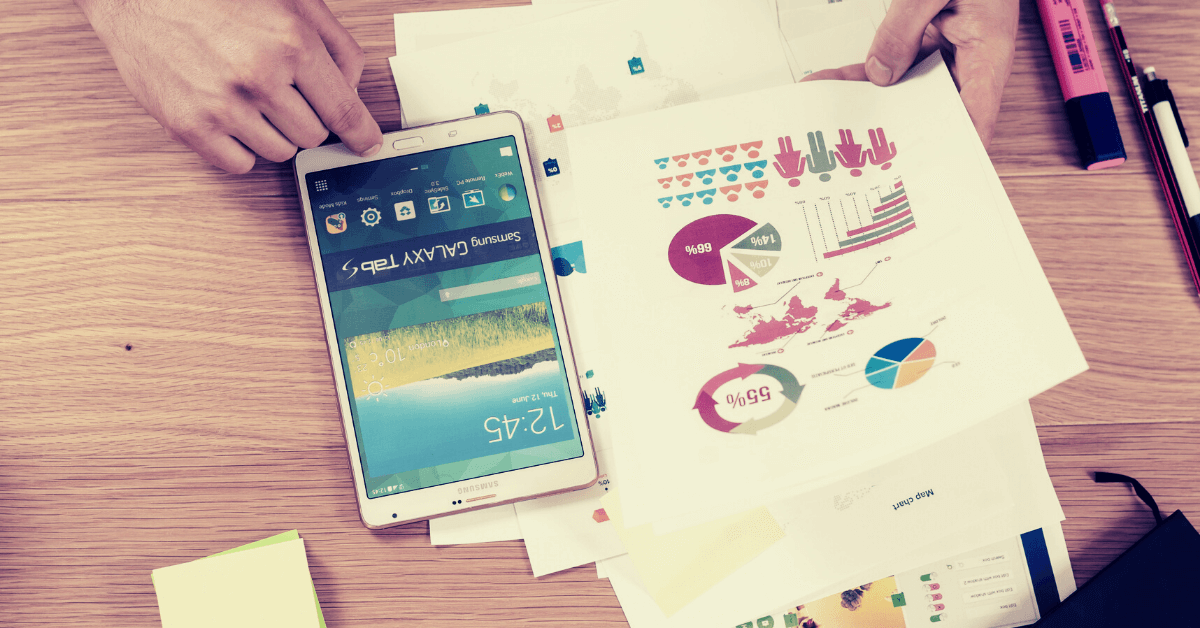Excel has been one of the most important tools in businesses. It is not only constructed to streamline the functioning but can also handle complex tasks. But when Excel/Spreadsheet is used in running payrolls, the process not only gets comparatively complex but also messy.
Running payroll at the end of every month not only includes calculations but is inclusive of other processes like leave and attendance calculations, performance reviews, and many more. Do you think Spreadsheet is capable of performing so many tasks that are not even meant for the tool?
If you are still dedicated to using Spreadsheets or Excel sheets for your payroll processing, then you must also know the risks involved. If not, read below.
Limitations to using Excel for Payroll Processing
-
Possibility for human errors
When using Excel, you are the one performing the calculations, leaving a probability for mistakes always. Formatting and formulas are defined by the user manually and can be incorrectly implemented for all the values. When using Spreadsheets, there is a high chance of making mistakes with the payroll and fixing the same later.
-
Wasting time in formulas
The important quality of Excel is its flexibility to work with formulas. But are you sure that you are aware of all the formulas that must be used? If yes, are you very certain that these formulas will always work as per your payroll processing and never create a mess? With Excel, you can never guarantee that payroll processing is easy and needs little effort.
-
Excel excellence
To run payroll using complex formulas in Excel, one must be a master of using the tool. But are all payroll processors Excel-equipped? The responsible person is supposed to know the A-Z of the tool and must always focus on not making an error.
-
Non-availability of basic payroll documents like pay slips, benefit details, etc.
When you run payroll using Excel, you keep your employees from enjoying the benefit of a smart HR tool that can generate pay slips and supporting documents. The payroll expert is responsible for manually creating the pay slips every month and sending them across. Again, there is an opportunity for human error that can lead to misunderstandings among the employees.
Is an HRMS really a better choice?
Excel was a supporting tool for running payrolls before the Human Resource Management System or HRMS systems were in place. However, the HRMS tools have evolved over the years and are now smarter than Excel for running payrolls. They are not just built to save time but can process payrolls without errors and take care of everything that comes after running the payroll.
Why Payroll Software is a better alternative to Excel?
Data validation
When running payrolls in Excel, the person must manually validate the data entered from one sheet to another. This process not only consumes time but also creates a window for error. But with a tool, data validation becomes easy because systems can never make mistakes when they have to compare data and validate their existence.
Data collection
Just like data validation, data collection is a series of manual tasks when performed in Excel. The expert refers to a parent document to copy and paste the data into a new document. This again creates a window for human errors, thus creating a mess.
Data changes
It is a customary practice in organizations that old employees leave and new employees join. When the data update is done in Excel, it is time-consuming and can lead to errors. But when the same process is done using a tool, it might take less than fifteen minutes, depending on the amount of data to be updated.
Expertise involved
To run payrolls using Excel, one must be an expert of the tool, equipped to know A-Z of Excel, but an HRMS tool is easy to learn and can be used even by a beginner. One can run payrolls hassle-free and smartly.
Backup
When working around with Excel sheets to run payrolls, keeping a backup is difficult. You may create as many numbers of Excel sheets as you want, but these sheets are mainly stored in physical devices that are prone to cyber-attacks and crashes. However, an HRMS system is equipped with servers that keep the tool up and running, thus giving you enough confidence always to have a backup.
While Excel is really a smart tool that can be used in businesses irrespective of the functionalities, an HRMS tool is a smarter way to run payrolls error-free and hassle-free.
If you want to smoothen your Payroll Processing and streamline it better, check out our all-in-one HRMS Software, Akrivia HCM.